How to switch back to a personal account on Pinterest – If you want to change your Pinterest business account to a personal account then read this post completely,
I will guide you how you can easily convert your business Pinterest account to personal account in within few minutes.
Business account have many features if you compare with a personal account, In business account,
you can see your pins analytics, how pins are getting traffic, which pins, age, gender, location and many more thing on a business account.
And in a personal account you don’t have these features, So if you are mistakenly upgrading your personal account to a business account or you created a business account
just to try but don’t have knowledge how to convert a personal account then read this post completely .
How To Change Your Pinterest Account From Business To Personal
Changing a business account to a normal account on Pinterest is very easy, you can change it by going to Settings on your Pinterest account,
below I shared the step by step process of converting a business account to a personal account on Pinterest so without wasting any time let’s get started –
1. Go To Settings
Just visit your Pinterest account, after login to your account you can see an option on the right sidebar of your dashboard, just click and you can see below a setting option over there, just go to settings.
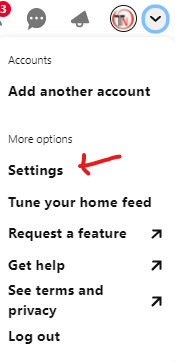
2. Go To Account Settings
When you click on setting option then you can see in the left sidebar “account settings” option, just click on that.
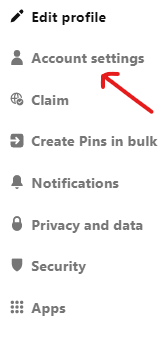
3. Click On “Convert to personal account“
After clicking on account settings, scroll down the page and at the last of the page, you can see the option “Convert to personal account” just click on this option to convert your business account to a personal account.
Conclusion:
In this post is I shared the step by step guide to convert to a personal account on Pinterest, If you have any website, product, or any landing page that you want to promote that page then a Pinterest business account is must be needed to get traffic from Pinterest,
I hope you find your answer on this post “How To Switch Back To A Personal Account On Pinterest” if you have any suggestion or any quires then comment down below.

